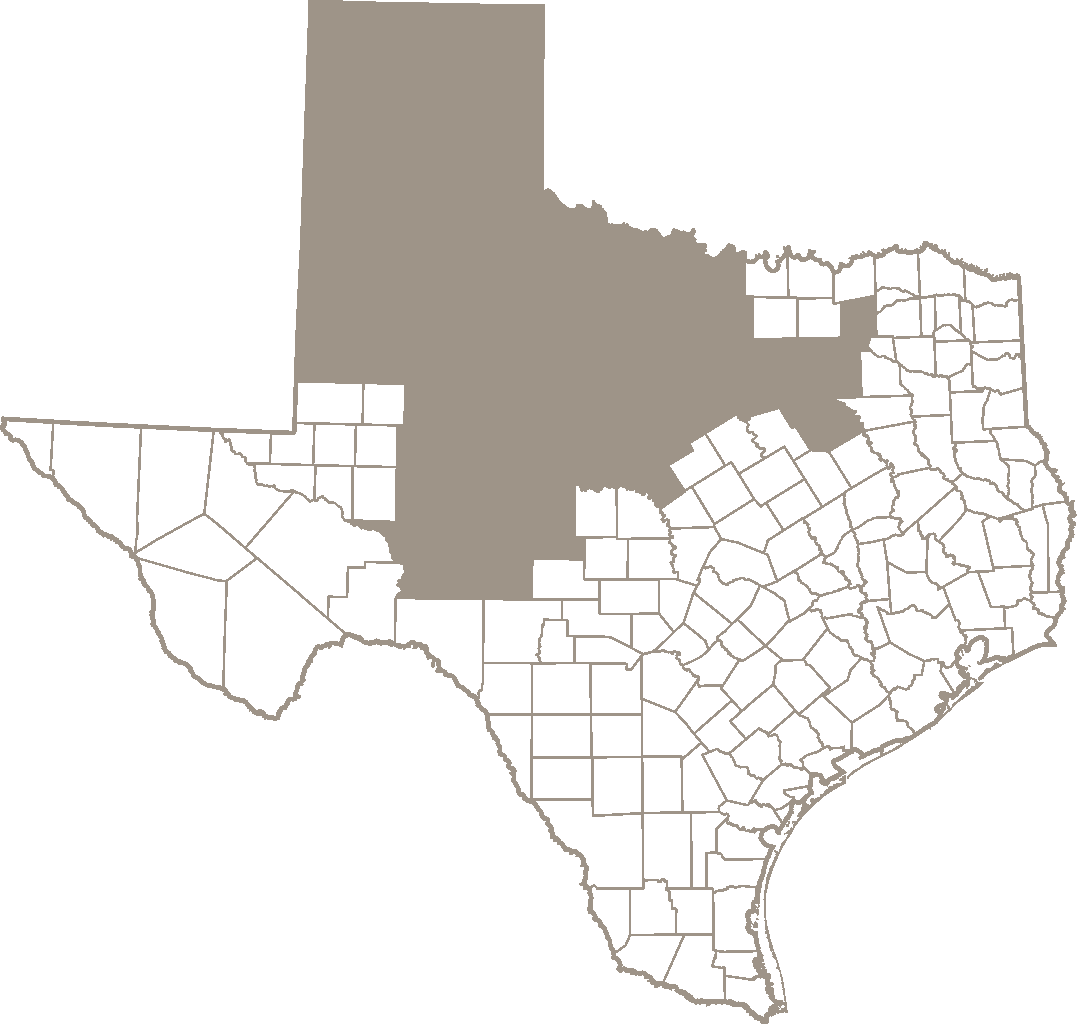An ECF user is able to electronically file documents and consents to accept notice of documents sent through ECF.
Please Note: Pro se parties cannot open new cases electronically. They MUST file at least one document in paper before registering to file electronically.
Eligibility Requirements
You should not register for ECF if you have previously registered. Please use the Attorney Admission / ECF Status Report to check your ECF Filer Status.
You are eligible to register for ECF if you are registering for yourself AND
- You are a licensed attorney who intends to make an appearance in a case in this court, OR you are a non-prisoner pro se civil litigant who has already made an appearance as a plaintiff or defendant in a civil case in this court;
- To verify that an attorney is licensed, the clerk will check the state bar website. If licensing cannot be verified, you may be required to submit a certificate of good standing before a login will be issued.
- The clerk must verify that a pro se party has filed at least one document in paper in his or her case.
- You have read the Local Rules and the ECF Administrative Procedures Manual.
E-File Registration
If you meet the eligibility requirements above, you may submit an ECF Registration Request via PACER. If you do not have a PACER account, you may register for one here.
- Navigate to the PACER website and login using your PACER credentials,
- Select the Maintenance tab,
- Select Attorney Admissions/E-File Registration or Non-Attorney E-File Registration.
Once the court has approved your ECF Registration Request, you will be notified via email. ECF Registration Requests submitted by persons who are not eligible to e-file in Texas Northern, will be rejected.
IMPORTANT REMINDER: Do not designate a third-party service provider as a secondary recipient of a Notice of Electronic Filing (NEF) since this will give sealed docket text access to the provider. Pursuant to the provisions of the ECF Administrative Procedures Manual, the Clerk will remove third-party service providers when they are identified as secondary NEF recipients for an ECF user. Additionally, sharing your CM/ECF filing credentials with a third-party service provider will give the provider access to sealed case information. You are urged to use caution in your computer security practices to ensure that sealed documents to which you have access are not disclosed.
IMPORTANT NOTICE TO ATTORNEYS: Please add "uscourts@updates.uscourts.gov" to your email safe sender list. The court uses this address to distribute important communications via email. If you do not take action, email messages from the court may be blocked as spam by your firm’s malware software, and you will miss our messages.